VERSION 6.0P (04/24/2008)
Complete check of each data sheet
Relates to references in MDSs and own already productive MDS to be published or proposed. Up to IMDS Release 6.0 own productive MDSs can be proposed to further companies or published though containing parts that are not valid anymore according to current check rules. This will be changed, so the check rules of the time of proposal apply (e.g. weight/tolerance check). The following checks will be performed against references additionally and may come up with warnings:
- Range of portion must not exceed allowed percentage (Formal Checks of Release 4.0)
- 10%-Rule for not specified substances
- Different node types on same level
Stronger rules for passwords / password resets
New entered passwords must contain at least 8 characters/digits/special characters (before in Release 5.0: 6 characters/digits) up to a maximum of 12.
FIAT specific enhancement
Check that the supplier Code has been entered. Additional recipient specific field for Fiat allowing one or many reference part numbers referring to the same MDS.
Enhancement of the a2 Analysis module
- Find MDSs/Modules that reference deleted/hidden MDSs or Modules
- Find MDSs/Modules that reference deleted/hidden Substances
- Find MDSs/Modules that contain Substances whose portion range exceed a given treshold value
Add E-Mails to IMDS messages
The current message handling in IMDS will be enhanced with standard E-Mail processes. Benefits of implementing additional/alternative E-Mails:
- E-Mails can be addressed to individuals
- E-Mails can be watched and re-watched any time, independent from IMDS
- Users are informed in time without having to log-in to IMDS
- E-Mails show date and time of triggering event
Companies / users can decide if they want to receive E-Mails, who shall receive E-Mails and in which event they want to receive E-Mails. Therefore the new user settings dialog has been added.
Summary Reports (available in the Outbox)
- Sent MDS Statistics Report --- Overview of all sent MDSs per client, date, and status
- Sent MDS Incomplete Report --- Provides an overview on yet outstanding MDSs that have been sent
- Enhanced MDS Statistics Report --- Summarizes all MDSs that have been sent by the user's company grouped by recipients
Enhanced the Company Search by a new search parameter "Country"
Material Wizard for Classification 5.2
There will be user guidance for build of material symbols for newly created materials of classification 5.2 similar to Thermoplastics of classifications 5.1a and 5.1b and Elastomers of classification 5.3 in order to support better data quality. The wizard is based on ISO 18064 "Thermoplastic elastomers. Nomenclature and abbreviated terms".
Enhancement of the Examiner Module
The Profile Maintenance module of the Examiner allows the exchange of Examiner profiles:
- Inside the users own company --- The user can release his profile(s) to all users of his company.
- Between his customers and/or his suppliers --- Individual Examiner Profiles can be created and sent to the different suppliers. This allows them to check their MDSs before sending them to the user and start the send/accept/reject process in IMDS.
Display release date for MDSs
Each MDS/module has now a create date, a check date and a release date. These dates are displayed in the tree details. From the details the user can jump to the IMDS recommendations screen where he can download the recommendation versions that were valid when the MDS/module was made productive (related to the check date).
Enhancement of the Inbox Automation module
- The search for open MDSs can be limited to the Org.-Unit
- The Inbox Automation now supports the automatic rejection in case an Examiner Check fails
Name and company information of the logged in user are displayed in the IMDS-a2 Optimizer titlebar.
New Examiner Checks
- Check for deleted and hidden MDSs/modules
- Check for deleted and hidden Substances
- Check for correct supplier code (Checks if the supplier code matches a given pattern)
- Check for filled remark field in Material MDS
Modified Examiner Check No. 8 (Plastic / Metal Check) to check for a filled "Symbol" field when classification 5.2 is assigned to the MDS.
IMDS-a2 Questions?
Please have a look into the IMDS-a2 user manual first.
If you cannot find an answer to your question, please contact us:
mds-solutions@dxc.com