VERSION 4.05P (09/28/2006)
Analysis
Different analysis functions for single and multiple material data sheets are now available.
Substance Lists
Besides the default selection of GADSL you may pick in the view of the material data sheet details (view of the MDS tree) other substance lists (e.g. Renault's NGO). All substances part of the selected list are displayed in red color.
Tree Search
MDS tree search has been enhanced to search for deleted MDS, modules and substances. This allows you to locate out-dated components of the MDS easily.
Displayed Module ID and Version
As additional information the Module ID and Version are displayed in the window.
Toolbar
Modification of the toolbar on the top of the screen: Opening and saving a MDS from/to a file on your PC has been moved to the IMDS-a2 file menu on top of the screen and removed from the toolbar while the more common "Save on Server" function is available through the SAVE icon in the toolbar, now.
IMDS-a2 Questions?
Please have a look into the IMDS-a2 user manual first.
If you cannot find an answer to your question, please contact us:
mds-solutions@dxc.com