VERSION 7.2P (02/23/2012)
IMDS Release 7.2 - New Features
- User Administration for Client Managers
– Changed default value for user expiration date
– Additional fields in user list - Change of the Recyclate Text Field
- Nissan-specific Enhancement (AI relevant)
- Changes to Advanced Interface (IMDS AI)
– Data Download generation in 3 time zones possible
– Forwarding of received MDS
IMDS-a2 Changes with Release 7.2
Extension of Examiner Check No. 8
The Plastic/Metal Check has now a parameter that allows you to define, whether IMDS standard MDSs should be included in the examiner check or not. The default is set to "1 = include".
In this screen, now a button to "Cancel" the action is available.
Changed IMDS-a2 Conditions relating to the Extension of IMDS-a2 Licenses
With IMDS Release 7.2 the process for IMDS-a2 license renewals changes. These changes are also reflected in the "Terms and Conditions for IMDS-a2 Services". Section 5 in clause 2. "Subject and Term of the Contract" was amended as follows: The IMDS-a2 license will no longer be automatically renewed, but the user has to place an order (online or by e-mail) to renew the contract.
To support the IMDS-a2 users in this new process, HP informs the user before the end of the license period by a system-generated e-mail about the upcoming expiry date and the necessary steps to renew the IMDS-a2 license.
The amended Terms and Conditions are effective with Release 7.2 on 23rd February 2012 - for IMDS-a2 users with a valid license the changes come into effect on 1st March 2012.
IMDS-a2 Questions?
Please have a look into the IMDS-a2 user manual first.
If you cannot find an answer to your question, please contact us:
mds-solutions@dxc.com