VERSION 9.0P (05/08/2014)
IMDS Release 9.0 Enhancements:
Allow faster MDS updates
This feature provides quicker capability for IMDS users to identify supplier MDS updates when the supplier MDS is used within the user company's MDSs. It lists supplier updated MDSs and names the specific owned or published MDSs which reference an older version of the supplier updated MDS. In the update screen, the user may search for specific IDs or names of parts, or filter the list for the MDS type (own/published/accepted).
Restriction of Material MDSs containing GADSL or REACH-SVHC substances being flagged as confidential
While creating a Material MDS (MMDS) a substance can be added and flagged as confidential as long it is not part of GADSL or REACH-SVHC (substances of concern). However, if a substance being marked as confidential in a MMDS is added to one of these lists at a later point of time, the MMDSs must not be sent or referenced anymore, because substances of concern must be disclosed. While for own MMDSs the current IMDS check procedure already prevents using such an MDS, it will be enhanced to return an Error message for all MDSs containing confidential substances of concern.
Additional update options available for MDSs with OEM companies as recipient
The communication between Tier 1 supplier and OEM is accelerated by optionally modifying the following attributes as recipient-specific data: Norms / Recyclate Information / Parts Marking / Applications
New or Updated IMDS Checks
a) Deleted MDSs or containing deactivated substances shall not be transacted in existing MDS ID
b) Identify correct material classification to propose the correct material category
c) A substance marked as confidential it MUST have a valid CAS or EINECS #
d) Users must explicitly confirm for an MMDS that all GADSL substances are declared
e) 10%-rule applied on top-material for all 5.x material classifications
f) Check for Material MDSs containing GADSL / REACH-SVHC substances being flagged as confidential
New version rule for identical part numbers
When a company sends an MDS to a recipient company, IMDS will check whether the sending company has previously provided any MDS with the same recipient part number and supplier code to the receiving company. If the sending company has previously done so, new MDSs for the same recipient part number and supplier code must have the same MDS ID as the previous submission for that recipient.
Restrict MDS copies
MDS copies make it harder to maintain and provide updates for the original data. Material MDSs should not be copied, but created and updated only by the material manufacturers. Therefore IMDS 9.0 implements some changes in copy capabilities.
Visibility of Own Confidential Substances
Some companies creating material data sheets of type materials (MMDSs) do not want all the employees within their company accessing confidential substance information, so the visibility of confidential substances in owned MMDSs must be managed by the Company Administrator at the user level.
Removal of some of the Renault-specific fields
Some company-specific fields when sending MDSs to Renault will not be used any more.
Detailed information can also be found in the IMDS 9.0 Release Notes or in our IMDS-a2 User Manual.
IMDS-a2 Questions?
Please have a look into the IMDS-a2 user manual first.
If you cannot find an answer to your question, please contact us:
mds-solutions@dxc.com