VERSION 7.0P (06/04/2009)
Avoid Publishing of MDSs
A new User profile "User (publish)" is introduced so that the Client Manager can grant publishing rights to a limited amount of users in the company. This implies that some existing user profiles will not be allowed anymore to publish MDSs. Furthermore, the client manager needs to define which type of MDSs (component, semi-component, material) may be published by which OrgID inside his company.
Please note: The administration is NOT possible in the IMDS-a2 but in the IMDS Online application.
Expand rejection text field size
If an MDS is rejected, a reject reason has to be entered. The maximum amount of characters for this field will be expanded from currently 4,000 to 10,000 characters.
Process Chemical Verification Flag
In IMDS, only the data of chemicals which are present in the final product should be entered. Therefore, process chemicals used during the manufacturing process are not to be entered and the system should prevent the user from adding those chemicals. There will be a new basic substance group "Process chemicals".
In IMDS, only the data of chemicals which are present in the final product should be entered. Therefore, process chemicals used during the manufacturing process are not to be entered and the system should prevent the user from adding those chemicals. There will be a new basic substance group "Process chemicals".
Process chemicals are present in the IMDS basic substance list since in some cases they might be contained in a final part. When the user adds a new substance to a material, the warning message will appear if the substance is contained in the Process Chemicals substance group and is present in the material above a certain limit. This limit will be set to 0.1%. Only after the user confirmation, the selected basic substance will be added to a material MDS with one of the reasons intended use, reaction residue or impurity.
With this enhancement, there should be reduced occurrences where the user mistakenly adds a process chemical to the final part.
Change status of Semi-Components when attached to a Component
When a Semi-Component is added on the same level with a Component this would violate IMDS Recommendation 001 (in one structural level only the same kind of elements may be used). In order to avoid this, a new Component node for this Semi-Component will automatically be inserted.
When a Semi-Component is added on the same level with a Component this would violate IMDS Recommendation 001 (in one structural level only the same kind of elements may be used). In order to avoid this, a new Component node for this Semi-Component will automatically be inserted.
For Semi-Components, the addition of dimensional data (weight per volume, weight per area, weight per length) will be possible.
Substance suggestion functionality for hidden/deleted substances
The system will guide the user to replacements for deactivated or hidden substances after copying a material which contains this kind of substances. When replacement substances are available for deactivated or hidden substances, a hint will appear in the substance details. The user can then use the replace function to use the suggested substance instead of the old one.
The system will guide the user to replacements for deactivated or hidden substances after copying a material which contains this kind of substances. When replacement substances are available for deactivated or hidden substances, a hint will appear in the substance details. The user can then use the replace function to use the suggested substance instead of the old one.
Search for a special Application Code
The Certificate of Expenditure screen will be enhanced in order to find (selected either by rule-based selection or by non-standard selection) all MDSs with a special Application Code (e.g. Lead in Bearing Shells) within a group of MDSs.
The Certificate of Expenditure screen will be enhanced in order to find (selected either by rule-based selection or by non-standard selection) all MDSs with a special Application Code (e.g. Lead in Bearing Shells) within a group of MDSs.
Scan of confidential basic substances for new GADSL substances
After the implementation of a new version of GADSL an IMDS process shall scan all MDSs containing substances with a confidential flag which refer to a newly flagged GADSL substance.
After the implementation of a new version of GADSL an IMDS process shall scan all MDSs containing substances with a confidential flag which refer to a newly flagged GADSL substance.
In case of positive results the process shall inform the MDS creating company to check their MDSs whether modifications and re-submitting may be necessary.
All users can register (in the user settings screen of the IMDS Online application) to get informed about the GADSL update and possibly contained substances marked as confidential in own latest MDSs. Client managers will be registered for this message automatically at first.
Additionally, it will be possible to use the analysis function to find MDSs influenced by the last GADSL update.
Changed Default Parameter in the MDS Request Search
Default setting is "open requests".
Default setting is "open requests".
New Examiner Checks available
| 28 | Development Sample Report Check | Iterates over the MDS tree and flags development sample MDSs or Modules. |
| 29 | New version check | Check for new versions of referenced MDSs. Every referenced MDS or module in the tree is checked for new available versions. The newest version for own, published or received references is mentioned in the information message. |
| 30 | Duty-to-declare substance reference check | Check if duty-to-declare substances are referenced over a defined limit. This check iterates over every substance in the MDS tree and compares its proportion (in %) with the amount of the complete MDS/Module. If the proportion exceeds the percent value in the parameter "Limit (in %)" an information message is displayed. |
| 31 | Prohibited substance reference check | Check if prohibited substances are referenced over a defined limit. This check iterates over every substance in the MDS tree and compares its proportion (in %) with the amount of the complete MDS/Module. If the proportion exceeds the percent value in the parameter "Limit (in %)" an information message is displayed. |
| 32 | SVHC substance reference check | Check if SVHC substances are referenced over a defined limit. This check iterates over every substance in the MDS tree and compares its proportion (in %) with the amount of the complete MDS/Module. If the proportion exceeds the percent value in the parameter "Limit (in %)" an information message is displayed. |
| 33 | Verify MDS references against a Microsoft Excel Sheet. | Verifies if MDS references are or are not contained in a Microsoft Excel Sheet. Every MDS or module reference in the tree is compared to entries in a column in an Excel Spreadsheet. The file can be selected with a file open dialog. Either the Part/Item/Mat.-No., the module ID or the node ID can be compared. Additionally it can be defined if the reference should occur in the excel sheet or not. Depending on the selection, an information message is displayed if the reference was or was not found in the excel file. The column in the sheet is specified by a column number, starting with 1. A column header should not be used. |
| 34 | ELV heavy metals Check | Check if substances of the ELV heavy metals group are referenced. This check iterates over every substance in the MDS tree and displays an information message when a substance of the ELV heavy metals group was found. Related substance groups are: Lead or its compounds, Chromium(VI)-salts, Mercury or its compounds, Cadmium or its compounds. |
Modified Examiner Checks
| 11 | Parts Marking check | Check for correct Parts Marking. This check verifies if the Parts Marking question has been answered when the Component MDS/Module is relevant for Parts Marking. In case it was not answered an information message is displayed, independent from the weight of the relevant material. Remark: In case the weight exceeds defined thresholds the IMDS Default Check displays an error message when executed. NEW: The entire MDS tree structure is checked for polymeric marking, not only the top node. |
Changing the Examiner Profile Administration Screen
The Examiner profile screen was rearranged in order to place all relevant functions in one screen.
The Examiner profile screen was rearranged in order to place all relevant functions in one screen.
Design changes of the IMDS-a2 GUI
The icons in toolbar and menus as well as main application windows have been reworked.
The icons in toolbar and menus as well as main application windows have been reworked.
Optimizing the Favorites in the Company Search
Internal search mechanisms were improved - the Favorites list is displayed faster.
Internal search mechanisms were improved - the Favorites list is displayed faster.
Indicate hidden MDSs/substances in the NodeDetail frame
For hidden MDSs and basic substances in the product structure tree, the detail panel has a remark "hidden" in the field "Type".
For hidden MDSs and basic substances in the product structure tree, the detail panel has a remark "hidden" in the field "Type".
IMDS-a2 reports
PDF Security settings were adapted, so that only printing is allowed.
PDF Security settings were adapted, so that only printing is allowed.
Detailed information can also be found in the IMDS-a2 User Manual.
IMDS-a2 Questions?
Please have a look into the IMDS-a2 user manual first.
If you cannot find an answer to your question, please contact us:
mds-solutions@dxc.com