VERSION 3.1P (10/07/2005)
Print of Search Result Tables
- The new function "Print" allows you to generate PDF documents from your Search Results (In Box, Out Box, and MDS or Substance Search).
- The function is activated by either the Print Icon on the IMDS-a2 toolbar or from the IMDS-a2 menu bar: File > Print.
- When the Print function is activated, a Screen will popup so you can customize the layout.
- A PDF file is created that you can save to your hard drive or directly print to a printer. PDF software controls the save to hard drive and printing functions.
Export as CSV Format
- To have the information available in a format you can edit, you can also save the file in .CSV format through the menu function: File > Export as CSV ...
- Since IMDS-a2 uses the semicolon (;) instead of a comma (,) as a separator, when you open it in Excel, you may have to use Data > Text to Columns and use the separator ; to convert it into columns. This depends on what are of the world you are in. In case you're wondering why a ; is used, the Europeans use a comma (,) where North America uses a period (.) and vice versa when representing numbers. The CSV format in Europe does uses a semicolon as a separator.
Sort Columns
- Now you can sort your search returns (In Box, Out Box, and Search) in addition to moving columns.
- If you click once on the column heading, you sort ascending order. A second click on the same header will sort in descending order.
- This feature has various uses - for example "all received MDS sorted by supplier".
Scroll Horizontally
- You can now scroll your search lists horizontally.
- This allows you to make all the content viewable - even for results with large column widths.
- If you adjust the column widths, the settings will be remembered when creating the PDF file.
Revised In Box and Out Box Layout
- The layout of the filters on the In Box and Out Box are now more similar to the filters on the other search screens.
IMDS-a2 Questions?
Please have a look into the IMDS-a2 user manual first.
If you cannot find an answer to your question, please contact us:
mds-solutions@dxc.com